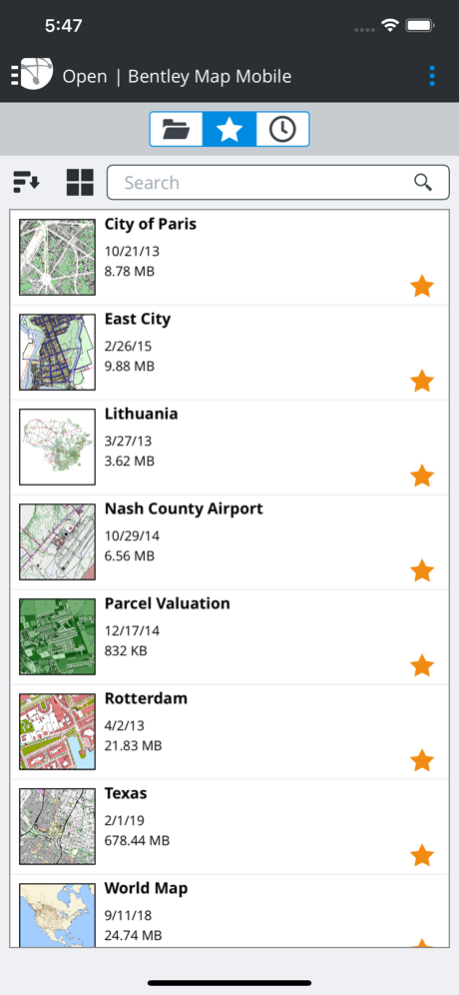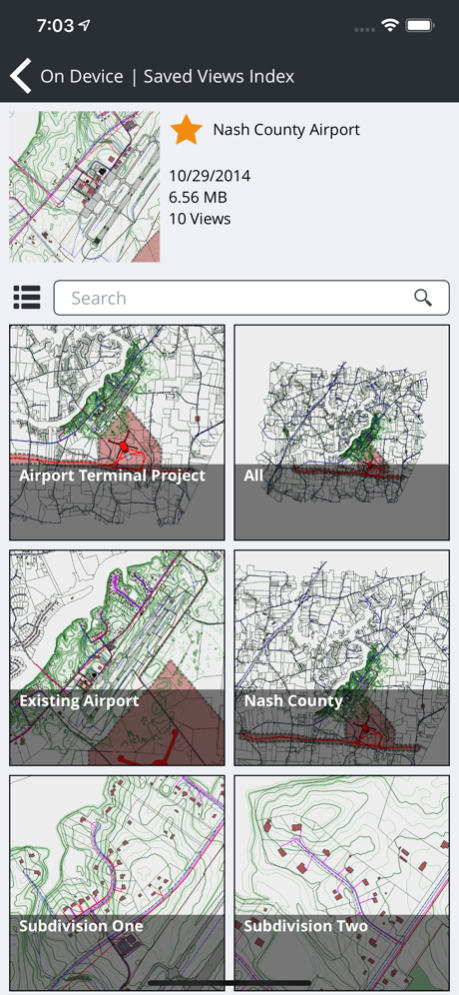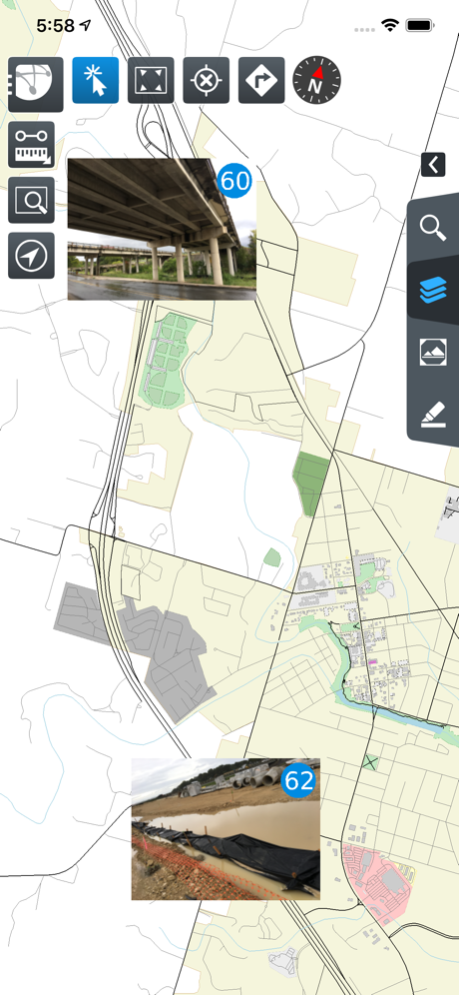Bentley Map Mobile 05.05.16
Continue to app
Free Version
Publisher Description
Bentley Map Mobile provides powerful 2D/3D vector and raster viewing along with redlining and mark-up capabilities. It provides fast, efficient access to infrastructure data sets for field personnel of all types, including engineers, inspectors, maintenance crews, construction personnel and others. With Bentley Map Mobile, field workers can be kept up to date with the latest infrastructure data, reducing errors and improving service outcomes.
Bentley Map Mobile supports a simple interface using common gestures such as pinch to zoom, swipe to drag, and touch to select. The business properties of all mapping features are available for review. Users can quickly locate features using a free-text search function, and, once found, the selected feature is automatically zoomed to the view. The app is GPS-enabled, which simplifies the location of infrastructure in the field. If a network connection is available, an interface to Apple Maps can provide driving directions to the selected feature. The view display can be simplified by toggling features off and on, and a list of features in the current view can be quickly generated for active review.
Bentley Map Mobile requires the use of Bentley Map Mobile Publisher to create next generation i-models from MicroStation, Bentley Map, Bentley Map Enterprise and other Bentley geospatial desktop products.
Jun 19, 2020
Version 05.05.16
•Performance improvements and bug fixes.
About Bentley Map Mobile
Bentley Map Mobile is a free app for iOS published in the Office Suites & Tools list of apps, part of Business.
The company that develops Bentley Map Mobile is Bentley Systems, Inc.. The latest version released by its developer is 05.05.16.
To install Bentley Map Mobile on your iOS device, just click the green Continue To App button above to start the installation process. The app is listed on our website since 2020-06-19 and was downloaded 4 times. We have already checked if the download link is safe, however for your own protection we recommend that you scan the downloaded app with your antivirus. Your antivirus may detect the Bentley Map Mobile as malware if the download link is broken.
How to install Bentley Map Mobile on your iOS device:
- Click on the Continue To App button on our website. This will redirect you to the App Store.
- Once the Bentley Map Mobile is shown in the iTunes listing of your iOS device, you can start its download and installation. Tap on the GET button to the right of the app to start downloading it.
- If you are not logged-in the iOS appstore app, you'll be prompted for your your Apple ID and/or password.
- After Bentley Map Mobile is downloaded, you'll see an INSTALL button to the right. Tap on it to start the actual installation of the iOS app.
- Once installation is finished you can tap on the OPEN button to start it. Its icon will also be added to your device home screen.